DGS는 Spring Boot에서 Java, Kotlin을 사용하여 GraphQL 서버를 만드는 프레임워크이다.
어노테이션으로 쿼리, 뮤테이션을 쉽게 작성할 수 있으며, 테스트 기능도 제공한다.
시작하기
- 스프링 프로젝트 만들기
- DGS는 Spring Web에 dependency가 있으므로 꼭 선택해준다.
build.gradle.kts에 dgs를 추가한다.dependencies { implementation(platform("com.netflix.graphql.dgs:graphql-dgs-platform-dependencies:latest.release")) implementation("com.netflix.graphql.dgs:graphql-dgs-spring-boot-starter") }-
gql 스키마를 작성한다. 기본 경로는
/resorce/schema/schema.graphql이다. (만약 다른 방식을 사용하고 싶다면 설정dgs.graphql.schema-locations을 수정하면된다. default는classpath*:schema/**/*.graphql*)type User { id: ID! nickname: String! } type Query { users: [User!]! } - 그대로 실행하면 에러가 발생할것이다. 타입에 대응하는 리졸버가 없기 때문이다.
- 리졸버를 작성한다. 리졸버를 가진 클래스는 반드시
@DgsComponent어노테이션이 있어야 한다.- 리졸버는 기본적으로 함수에
@DgsData라는 어노테이션을 사용한다. 이 어노테이션에는 parentType, field가 있는데 field는 따로 선언해주지 않으면 함수명을 사용한다. 그러므로 따로 filed를 선언할것이 아니라면 함수명을 쿼리, 뮤테이션명과 똑같이 사용하면 된다. @DgsQuery와@DgsMutation은@DgsData에 parentType을 Query, Mutation으로 추가한것이다.
@DgsComponent class UserFetcher { private val dummyUsers = listOf<User>(User(id = 1L, nickname = "chaeyeon"), User(id = 2L, nickname = "tester")) @DgsQuery // @DgsData(parentType = "Query", field = "users") fun users(): List<User> { return dummyUsers } } - 리졸버는 기본적으로 함수에
- 이제 실행하면
/graphql로 요청할 수 있다. 만약 플레이그라운드를 확인하고 싶다면(Introspection) 브라우저에서/graphiql로 접속하면 아래와 같은 화면이 나올것이다. 여기서 테스트 하면된다.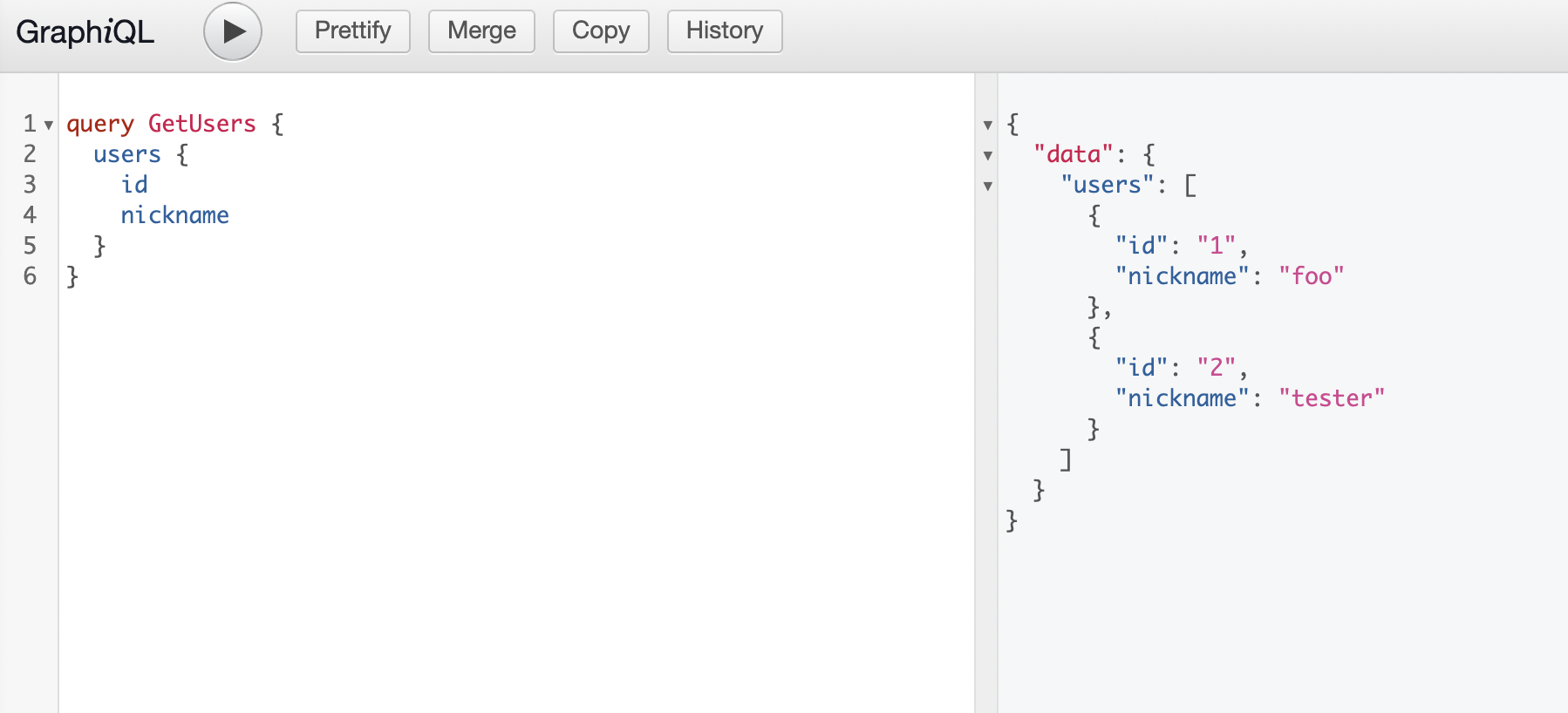
-
간단한 뮤테이션을 추가해보자. 뮤테이션도 위와 마찬가지로
@DgsCompont클래스 안의 함수로 만들어주면 된다.schema.graphql
type User { id: ID! nickname: String! } type Query { users: [User!]! } input UserParam { nickname: String! } type Mutation { createUser(param: UserParam!): User! }UserMutation.kt
@DgsComponent class UserMutation( private val application: UserApplication ) { @DgsMutation fun createUser(@InputArgument param: UserParam): User { return application.createUser(param) } }뮤테이션의 파라미터는
@InputArgument로 받을 수 있다.@DgsMutation은@DgsData(parentType = "Mutation")과 같다.
참고
- DGS 공식문서 https://netflix.github.io/dgs/